Présentation
Avantages
- Full virus, malware and spyware protection
- Designed for speed and near-zero resource usage
- One-off fee for lifetime use
Désavantages
- Only works on Windows PCs
- You must renew each year if you want access to updates
Highlights
- Features: Full-featured protection
- Ease of Use: Easy
- Reliability: Average
- Value: Average
- Money Back Guarantee: 30 days
Best For
- High level of protection for your Windows PCs
- Getting protection as part of a complete performance suite
- Trying out a service for free for 30 days
Why Choose iolo
The main reason to get iolo System Shield is that it offers a high level of protection for your Windows PCs. System Shield detects and removes threats and protects your system from future attacks. Importantly, System Shield is optimized for speed and near-zero resource usage, so you won’t even notice it working in the background.
If you’re looking for an all-round performance, protection and privacy solution, then iolo System Mechanic Ultimate Defense is a better choice. It offers seven programs in one: the System Shield antivirus program, as well as optimization, privacy protection, password management, malware removal, hard drive protection, and file recovery programs.
What iolo Offers
iolo System Shield includes:
- Antivirus protection
- Antispyware protection
- Recognition of malicious behavior
- Near-zero resource usage
- License for all your home PCs
- Automatic updates
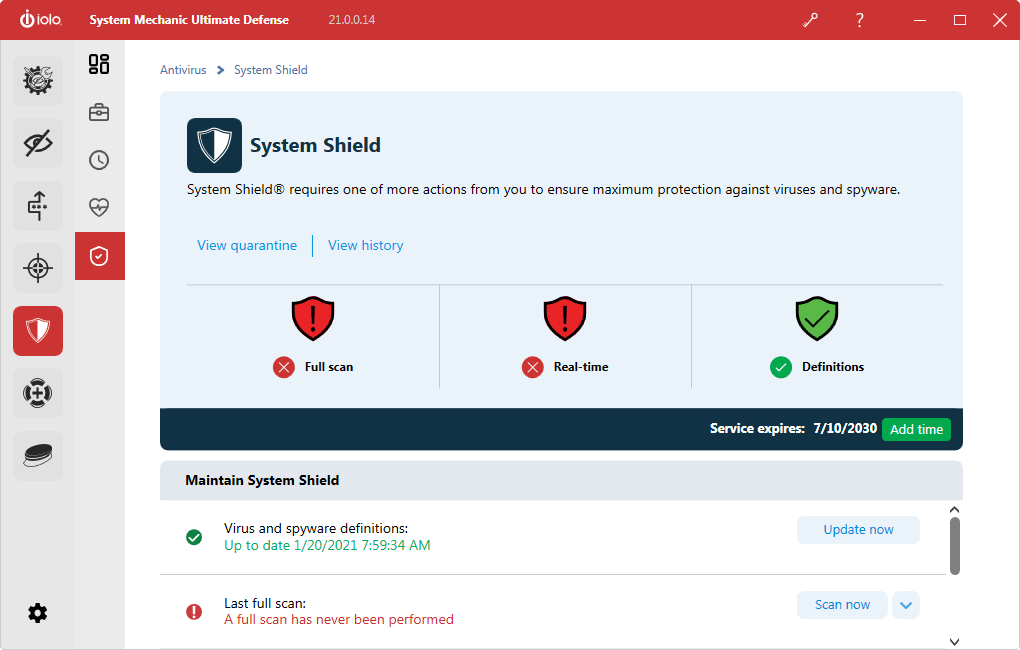
Features
iolo System Shield is iolo’s dedicated antivirus program. It blocks viruses, malware, Trojans, rootkits, bots and other dangerous programs and threats. It eradicates spyware, adware, keyloggers and other parasites which may otherwise compromise your privacy or debilitate your system. It uses AI to preemptively recognize malicious behavior and neutralize rogue threats before they affect your device. It does all this without slowing down your device.
iolo System Mechanic Ultimate Defense features System Shield and six other programs. It speeds up your processor memory, broadband, and hard drives. It removes clutter and junk files that might otherwise slow down your computer. It secures your passwords and credit cards online. It helps you find or recover lost or deleted files. And it does a whole lot more to improve the performance, protection and privacy of your PC.
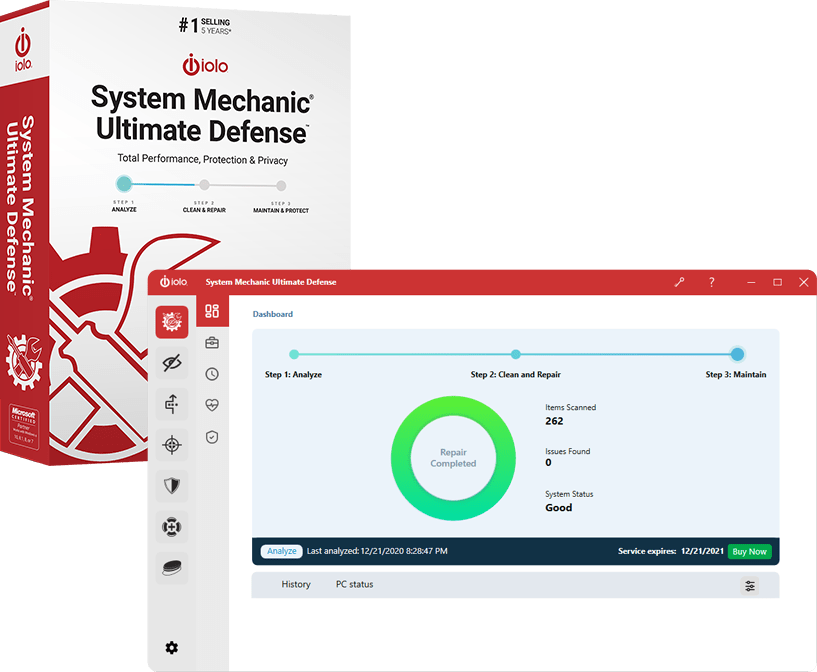
Ease of Use
Installing System Shield and other iolo products is incredibly easy. If you purchase online, then you can download the program(s) instantly from your iolo account. To use iolo, you must have a Windows device (8.1 and up) with minimum 512 MB RAM and 60 MB of available hard disk space, and be running Internet Explorer 9.0 or later (solely for the purpose of activating your license, you can use whichever browser you want after activation).
The programs themselves are intuitive and user-friendly. On the left-hand side of your dashboard, you’ll see icons for each of the programs, with System Shield appearing fifth from the top. Simply click on the System Shield option to run a full scan, turn on real-time protection, or update your settings. You can also see real-time data on virus detection and elimination at any time.
Detection Rates and Reliability
According to iolo, System Shield regularly incorporates new threat definitions to maintain an ever-expanding roster of both specific malware signatures and suspicious behaviors to help keep your PC safe from viruses, worms, Trojans, rootkits and spyware.
System Shield has previously had Virus Bulletin VB100 Certification for ability to protect against Windows common threats, although its certification lapsed in 2015 and hasn’t been renewed, according to the Virus Bulletin website. iolo still shows the certification label on its own website–which is sneaky and misleading. However, the lapse in certification doesn’t necessarily mean that System Shield doesn’t offer full protection; it may just mean iolo hasn’t gone to the trouble of renewing its certification.
Pricing
iolo System Shield offers full antivirus protection, while iolo System Mechanic Ultimate Defense is a seven-in-one suite containing System Shield and all iolo’s other products. Certain product features require ongoing updates from iolo, so you’ll need to renew your subscription once every 12 months if you want to continue receiving access to these features.
Both packages come with a 30-day money-back guarantee and free basic support. For unlimited 24/7 troubleshooting and support for up to three devices, you’ll need to buy a Total Home Plan – which costs $240/year or $29.95/month plus a one-time setup fee of $35.
Value for Money
At a one off-fee of $31.95, iolo offers affordable antivirus protection for your device. However, if getting access to updates is important to you–and it should be, because antivirus software quickly becomes useless if you don’t update it–then you’ll need to factor in an annual renewal of $31.95. The truth is that at that price, you can easily find subscription-based antivirus programs that are as or more reliable.
Where iolo really offers value for money is its seven-in-one package. For $63.94 (again, per year if you want updates), it offers a full suite of programs aimed at protecting and improving the overall performance of your device. Individually, each program has a decent reputation, and collectively, they make for a powerful solution for your Windows PC.
Help and Support
iolo offers free basic support on billing and technical issues, consisting of an online ‘Knowledge Base’, live chat support, and a phone line manned during business hours. It offers premium 24/7 premium support for a fee of $240/year. Premium 24/7 support can help you clean up and remove viruses, malware and spyware, remove unwanted toolbars and plugins, optimize your internet connections, install or reinstall programs and drivers, and resolve peripheral issues such as printers and scanners.
Bottom Line
iolo System Shield offers solid, all-round antivirus and antimalware protection at a reasonable price, although the costs can add up if you factor in having to renew each year and paying extra for proper support. However, if you’re looking for decent protection for your Windows devices without breaking the bank, then System Shield is a good candidate.
